Recover a Wallet
There are two different ways that you can recover an already used wallet in Wasabi.
Mnemonic Recovery Words and Password
Wasabi uses the BIP 39 mnemonic code for generating BIP 32 hierarchical deterministic wallets. Both your passphrase and the generated 12 mnemonic recovery words are the necessary secrets to recover your wallet. The recovery words are spell checked based on the official wordlist, with the right word shown below the text box.
To recover a wallet:
- Click on
Add Walletat the bottom left corner of the main view.

- Click on
Recover a wallet.
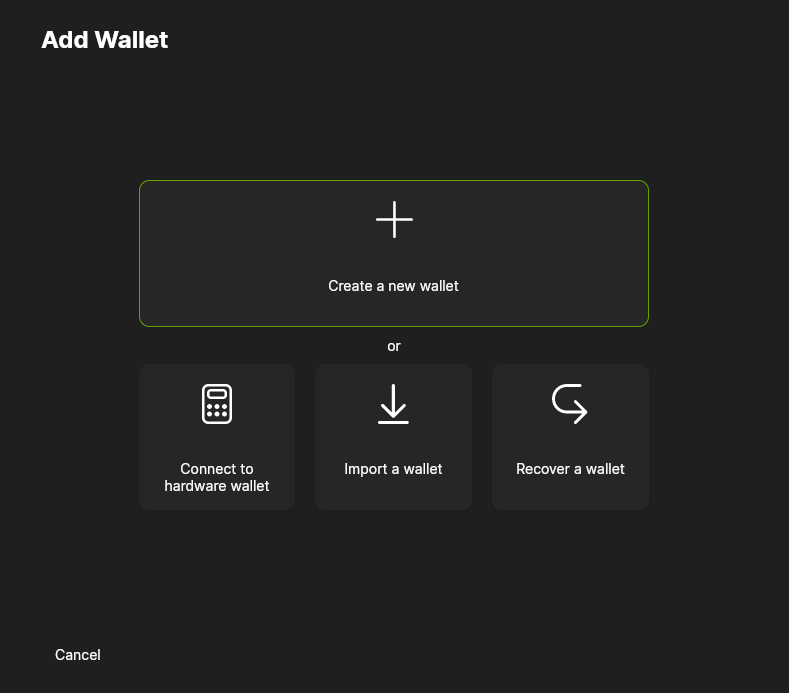
- Give the wallet a name for future recognition of the wallet.
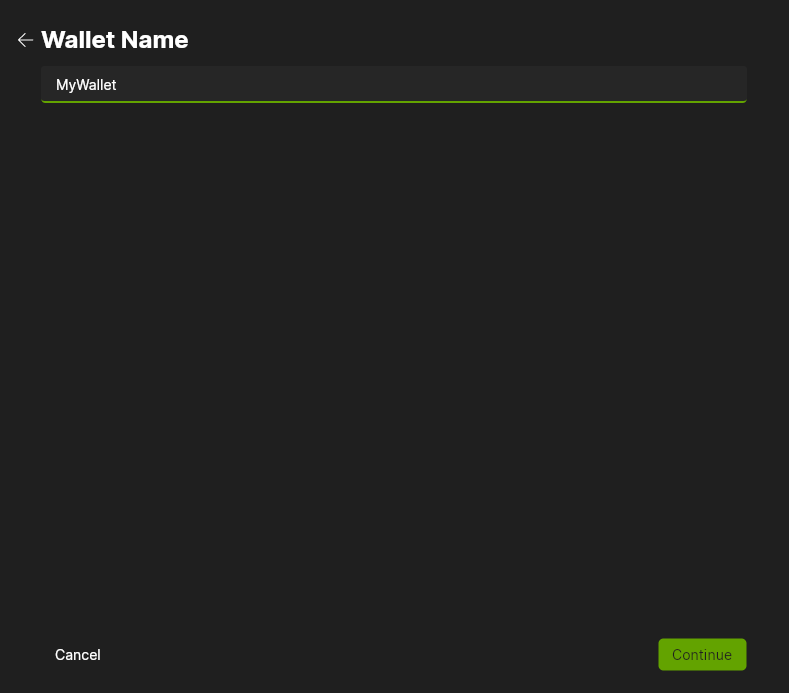
- Type in the Recovery Words in the correct order and click
Continue.
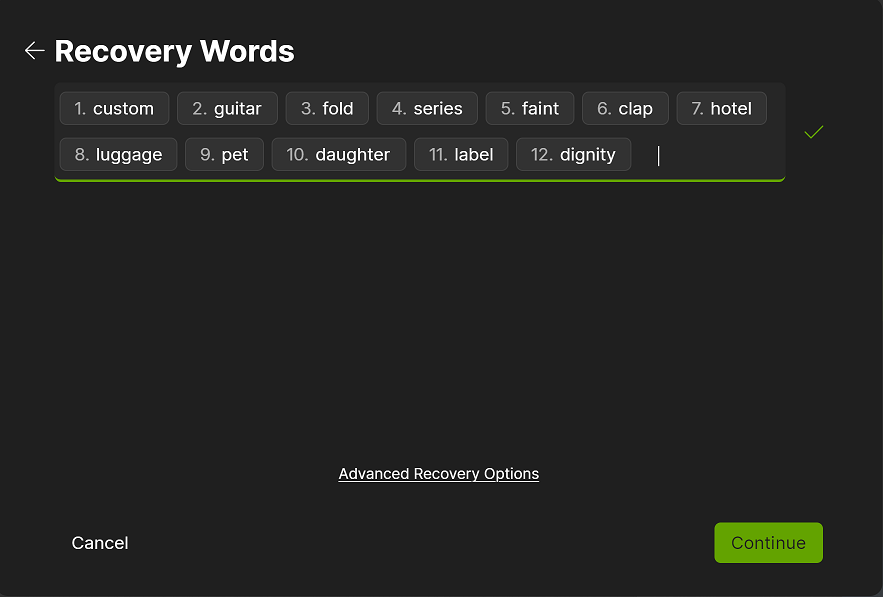
- Type in the Passphrase.
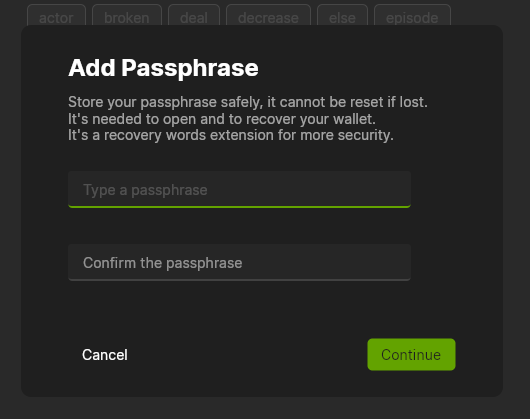
Now Wasabi will recover your wallet.
With this, only the private keys are imported, but not the labels of your addresses.
DANGER
At recovery, Wasabi is unable to check if your passphrase is correct or not. If you type a wrong passphrase a completely different wallet will be recovered.
You can also use the Advanced Recovery Options to specify the gap limit. The gap limit is about how far Wasabi will check the HD wallet structure for consecutive addresses that have no coins, in some cases, you may want to increase this limit.
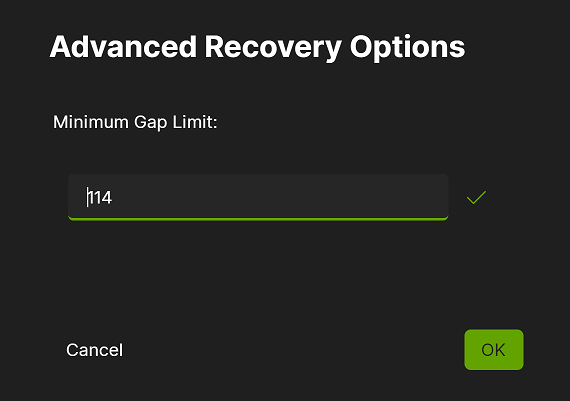
TIP
With this method, you can recover a wallet that was generated with any BIP39 compatible software, not just a Wasabi generated wallet.
Back up Wallet File and Password
Wasabi Wallet stores your wallet file inside Wallets folder in your Wasabi data folder. If you have done a backup of this file, then you can import it at Add Wallet, by clicking on Import a wallet.
Alternitavely: copy the wallet file to the Wallets folder, and upon the next restart of Wasabi, it will show this wallet in the NavBar, from there you can open it as usual.
Using this method will also backup your address labels and cluster history.
WARNING
Make sure to back up your passphrase separately because it is necessary to spend your bitcoin.