Wallet Generation
Introduction
With Wasabi you can generate an unlimited number of Bitcoin wallets very quickly, without any cost, and without asking anyone for permission. Each wallet has separate private and public keys in a unique backup, and they are not at all linked to the other wallets generated on the same computer. So, with several wallets, you can conveniently manage your bitcoin for different use cases without worrying about revealing that you control them.
Generating the wallet step-by-step
Launch Wasabi Wallet. The very first time you run the software the
Add Walletdialog will be open automatically, but you can also access it by clicking onAdd Walletin the NavBar or Searchbar.Click
Create a new walletto generate a new wallet.
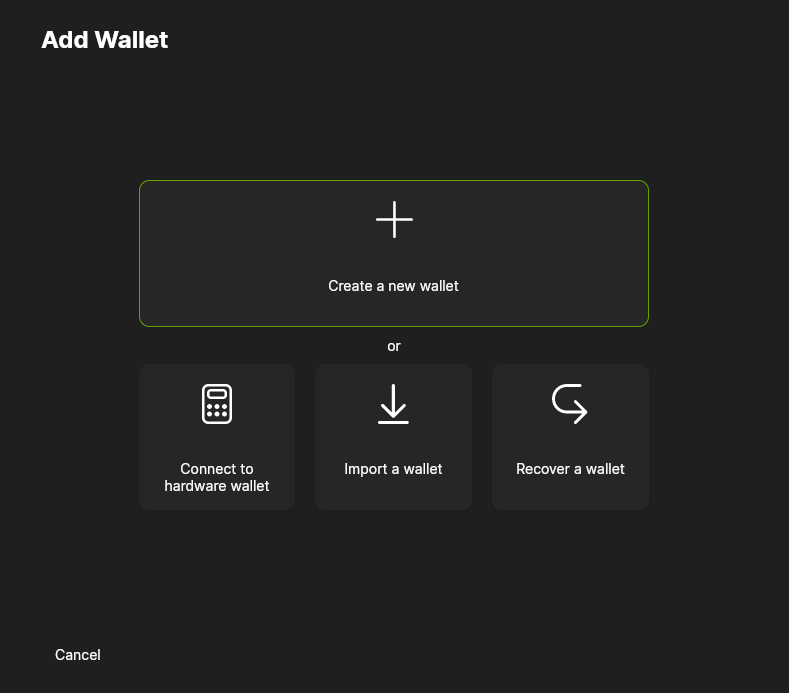
- Give the wallet a name. This name is not shared with anyone, it is only stored locally on your computer. (If there are no wallets then this step is skipped and the new wallet will automatically be named Wallet) Click
Continue.
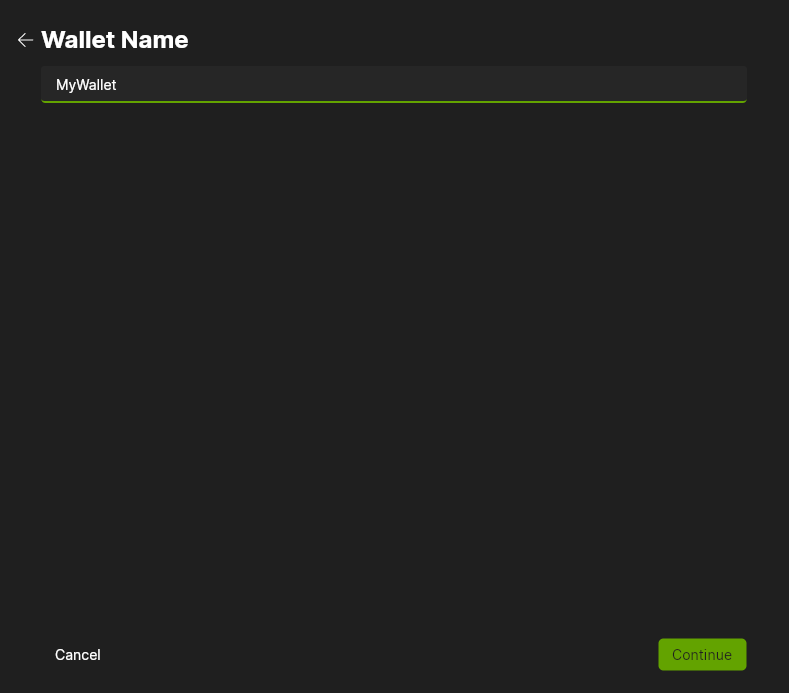
- Select the Wallet Backup Type.
Recovery Words Backup will give 12 words (BIP 39). Multi-share Backup will give multiple sets of 20 words (SLIP 39) of which a subset is needed to recover the wallet. How many total shares (16 maximum), and the threshold that is needed for recovery is set by the user.
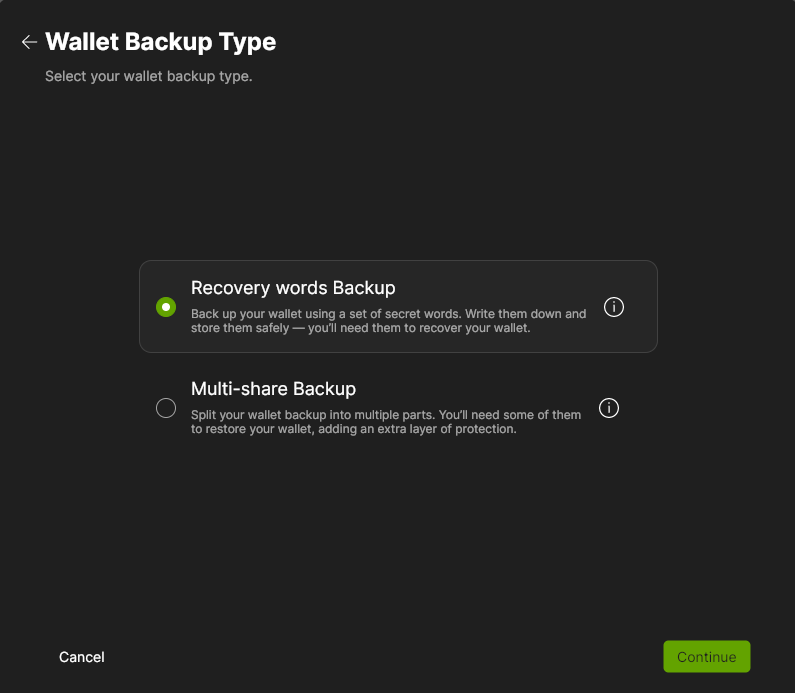
Write down the 12 recovery words (mnemonic seed phrase) in the correct order and store them in a safe place. You have to use this seed phrase together with your passphrase to recover your wallet (using Wasabi or another BIP 39 compliant wallet).
Back up your recovery words!
Without the recovery words (Seed phrase) AND the passphrase, you cannot recover your wallet. So, triple-check that you have a proper backup! Make sure the backup of your recovery words is stored separately from the passphrase backup.
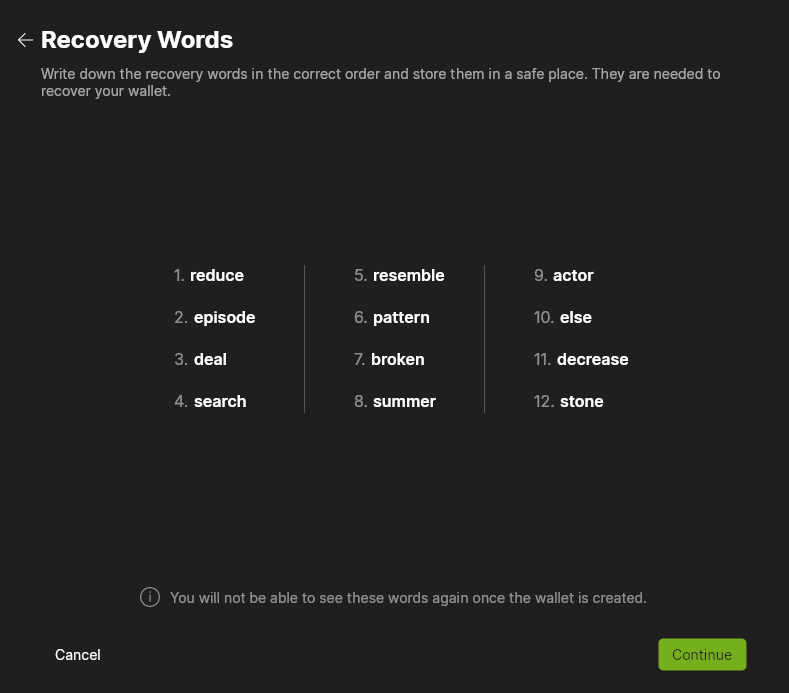
Or write down all the shares, when using Multi-share Backup, and store them in safe places.
- You must confirm the Recovery Words by clicking on the right word in the right order, as a check to make sure that your Recovery Words are backed up. So, confirm the Recovery Words, and click
Continue.
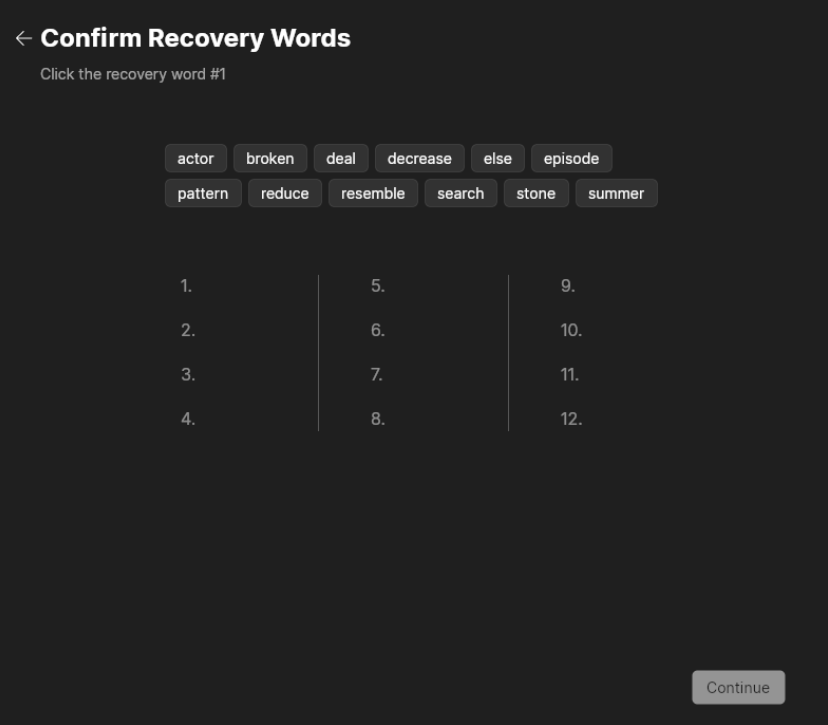
Write a long and random passphrase and back it up. It encrypts your secrets, and you will need it every time you want to open the wallet, spend bitcoin from this wallet or recover your wallet.
If you are uncertain about how to create a secure passphrase, refer to Password Best Practices for helpful information.
Back up your passphrase!
Without the passphrase, you cannot spend your bitcoin or recover your wallet, even if you have the recovery words (Seed phrase). So, triple-check that you have a proper backup!
Confirm the passphrase and click the
Continuebutton.
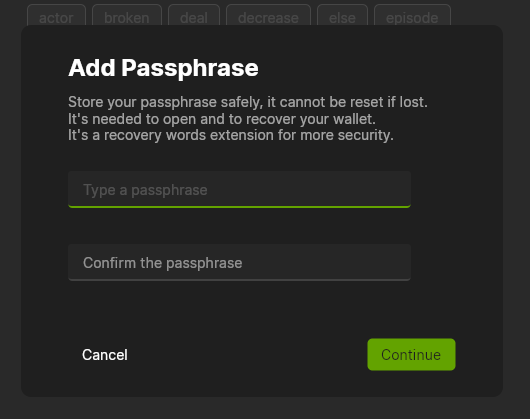
- The wallet is succesfully added and will automatically be opened.
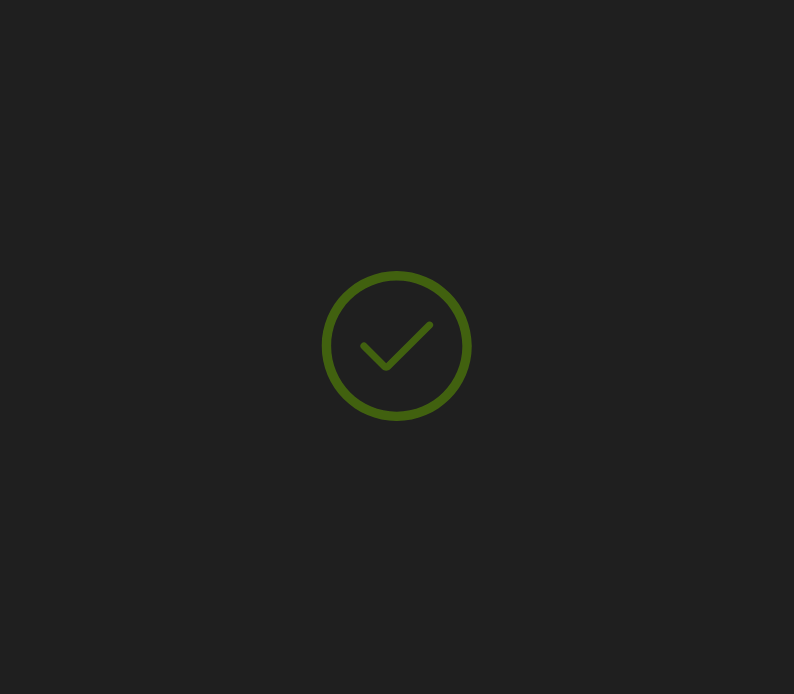
Important info about your wallet password
Wasabi integrates BIP 38: Password-Protected Private Key, which means that the secrets needed to spend the bitcoin are encrypted on the computer. If someone has compromised your operating system and hardware and he only has the encrypted secrets, then no bitcoin can be spent by him. You need both the encrypted secrets and the passphrase in order to enable the private key which can sign a spending transaction. This means that the passphrase is your last line of defense against anyone who tries to steal your bitcoin.
How are the secrets created
Wasabi uses BIP 38: Password-Protected Private Key
+--------------+
| Entropy |
+--------------+
+------------+ |
| Word list +------------>+
+------------+ |
+------v-------+
| Mnemonics |
+--------------+
|
+--------->
| |
| +------v-------+
| | Seed |
| +--------------+
| |
+------------+ | |
| Passphrase +---+ +------v-------+
+------------+ | | Extended Key |
| +--------------+
| |
| |
| +------v-------+
| | Private key | ** This step is needed to use bip38
| +--------------+
| | +-------------+
+-------->+<-------------+ Network |
| +-------------+
+------v-------+
| Encrypted |
| secret |
+--------------+
|
|
|
+--------------------+
| Save encrypted |
| secret+chaincode+ |
| Fingerprint+ExtPub |
+--------------------+